
Table of Contents
- What is web application development?
- How is website applications development important in today’s world?
- What is a web application, and how are they developed?
- Web App Programming – The Heart and Soul of the Web Application Development process
- Types of Web Apps: Understanding the Differences
- Development of web-based applications
Web application development is a rapidly growing field that offers endless possibilities for creativity and innovation. From online shopping and banking to social media and gaming, web applications are integral to our daily lives. Whether you’re a seasoned developer about to build a web app or just starting to explore the world of coding and custom web apps, this guide will provide a comprehensive overview of web application development.
What is web application development?
So, what exactly is a web application? In simple terms, a web application is a software program accessed through a web browser. Unlike desktop applications installed on a single computer, web applications can be accessed from anywhere in the world with an internet connection.
How is website applications development important in today’s world?
As the number of web apps continues to grow, the demand for skilled web developers is also rising. Whether you’re looking to build your web application or want to understand how they work, this guide will provide you with the knowledge you need to get started.
And don’t worry; we won’t bore you with dry, technical jargon. Instead, we’ll keep it light and engaging, so you can sit back, relax, and learn about web application development. So, let’s get started!
What is a web application, and how are they developed?

Okay, let’s dive into the nitty-gritty of custom web application development. But before we get into the programming aspect, let’s first define what a web application is.
As we mentioned in the introduction, a web application is a software program accessed through a web browser. It is designed to run on servers and can be accessed from anywhere in the world with an internet connection.
How web apps are different from classic software
But what sets web applications apart from other types of software? Well, there are a few key features that make web applications unique:
- First, they run on a server, not a user’s device.
- Second, they are accessible from anywhere with an internet connection.
- Third, the developer can update and maintain them without requiring users to install new software.
By understanding these key features, you’ll better understand the true power of web applications and what makes them so important in our lives today. So, let’s take a closer look at each of these features and see how they contribute to the overall functionality of web applications.
They run on a server, not a user’s device.
One of the key advantages of web applications is that they run on a server, not on the user’s device. This is the case for most web applications; however, there is a type of web application called single-page applications (SPAs) that run primarily on the client side. We’ll touch upon SPAs later in this article.
No specific hardware requirements
For most web applications, the user’s device doesn’t need specific software or hardware requirements to run the application. Instead, the user needs a web browser and an internet connection. This allows developers to create web applications that can be accessed by many users, regardless of their device type or operating system. This is particularly useful for business applications that need to be accessible to employees or customers from a variety of devices.
How they work
When a user accesses a web application, the browser sends a request to the server where the web application is hosted. The server then processes the request and sends the required information back to the user’s browser, which displays the web application in the user’s browser window. This architecture means that the web application’s code is only executed on the server, not the user’s device. This helps to ensure that the web application runs smoothly and efficiently, even on older or lower-spec devices.
They Are Accessible from Anywhere with an Internet Connection

Picture this: you’re lounging on a beach in Bali, sipping a coconut, and suddenly realize you need to check on that project deadline. Well, good news – as long as you have a device and an internet connection, you’re good to go! Because with web applications, you can access your work from anywhere in the world.
Business processes
This feature has significant implications for businesses and employees alike. Remote work is becoming more common, and companies can have a remote workforce with web applications. This means that employees are no longer tied to their desks for 8 hours a day and can work from anywhere, whether that’s a coffee shop, their bed, or even a beach in Bali.
Web app development process
For developers, this means real-time collaboration on projects, regardless of location. This can significantly improve efficiency and communication, eliminating the need for endless email chains and time differences.
Overall Audience Reach
Moreover, the accessibility of web applications from anywhere also opens up new business opportunities. They can now reach customers across the globe, all from the comfort of their computers. This eliminates the need to set up physical offices in every country they want to do business in.
The Developer Can Update and Maintain Them Without Requiring Users to Install New Software
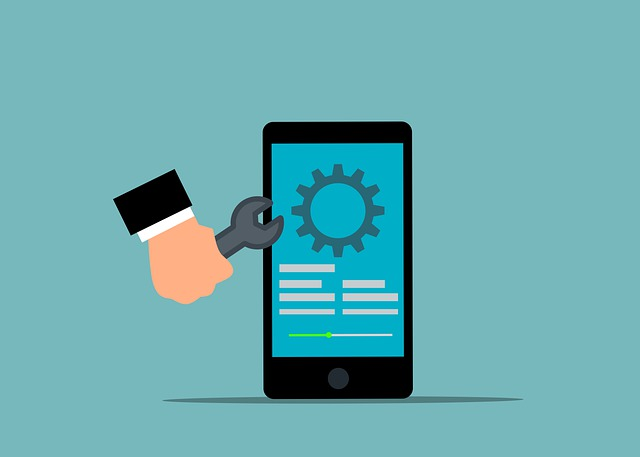
Have you ever been in the middle of an important task when a software update pops up? It’s the ultimate mood-killer. But with web applications, updates are a breeze – for the user, that is. Behind the scenes, the developer is hard at work, ensuring the web application runs smoothly and has the latest features.
User Experience
The beauty of web applications is that the user doesn’t have to do anything to get the updates – they’re automatically applied to the application on the server. This eliminates the frustration of downloading and installing new software every time a new feature is added. And it’s not just users who benefit – developers save time, too, since they don’t have to worry about getting users to install the latest version.
Developer Experience
Moreover, updates can be rolled out quickly and efficiently without app stores or third-party gatekeepers needing approval. This means that developers have more control over the application and can respond quickly to user needs and requests.
Web App Programming – The Heart and Soul of the Web Application Development process
Web applications are the backbone of the modern internet, connecting people and businesses in ways we never thought possible. But how do these fantastic tools come to be? That’s where web app programming comes in.
Web app programming is the process of using code to build and maintain web applications. It’s a critical part of web application development, requiring a deep understanding of how web applications work and the ability to write code that meets users’ needs. From front-end development to back-end programming, web app programming encompasses a range of skills and technologies.
In this section, we’ll take a closer look at the world of web app programming. We’ll cover the basics of programming, how they apply to web apps and the different approaches to web app development. Whether you’re a seasoned developer or just starting, this section will give you a solid understanding of the fundamentals of web app programming.
Web App Wizardry: A Guide to the Essential Skills
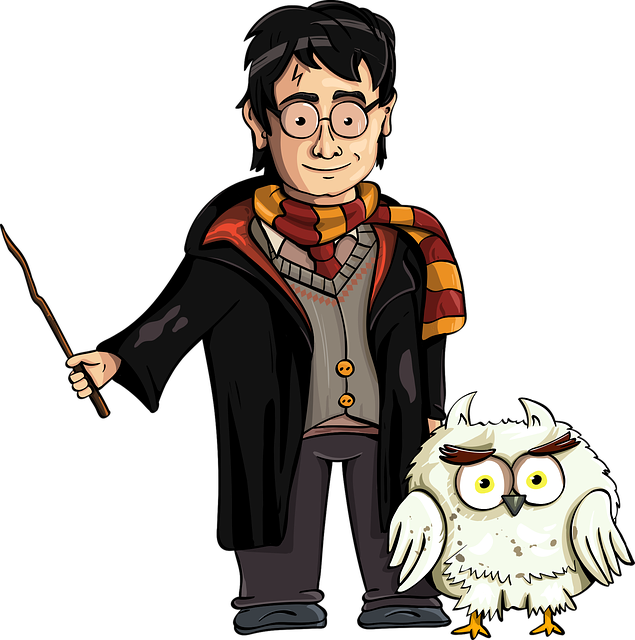
Like Harry Potter needed his wand to cast spells, web app developers need specific skills to bring their digital creations to life. But don’t worry; you don’t need to attend a Hogwarts-like school to learn these skills - plenty of resources are available to help you on your journey.
So, what exactly does it take to be a web app developer? Let’s take a closer look.
Programming Languages
First and foremost, it’s crucial to have a solid understanding of programming languages such as HTML, CSS, and JavaScript. These are the building blocks for creating a web application’s structure, design, and user interface. Familiarity with other languages, such as Ruby on Rails or Python, can be beneficial, but these three are essential.
Server-side programming
Web developers should also have experience with databases and server-side technologies. This includes SQL for working with databases and web frameworks like Ruby on Rails or Django for building server-side functionality.
Personal Skills
Another essential skill for web app developers is working well with others. Web development is often collaborative and requires good communication and teamwork skills.
Architecture
Finally, it’s important to have a strong understanding of web architecture and best practices for building scalable, secure, and maintainable web applications. This includes knowledge of front-end frameworks like React or Angular and concepts like RESTful APIs.
So there you have it, the magic ingredients for becoming a web app wizard. Remember, practice makes perfect, so keep building and learning, and soon you’ll be conjuring up stunning web apps in no time!
Popular languages and frameworks used in web app development
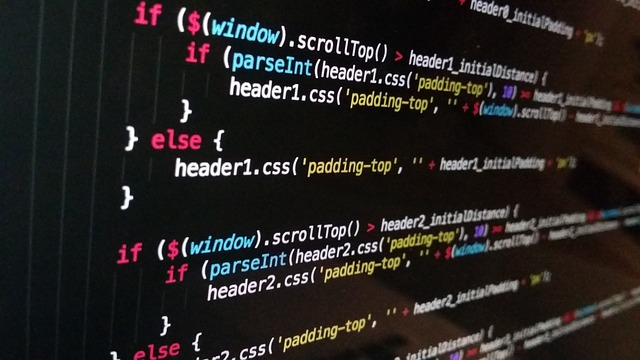
Web app programming can seem like a mysterious and exclusive club to those unfamiliar with it. But the truth is many popular languages and frameworks are widely used in web app development, making web application programming accessible to many developers. Let’s take a look at some of the most popular choices.
Firstly, let’s talk about languages.
JavaScript
JavaScript is a high-level, interpreted programming language that was first used for client-side scripting in web browsers. Today, it is one of the most popular languages for web development and is widely used for front-end and back-end development.
Python
Python is a high-level, interpreted programming language known for its simplicity, readability, and versatility. It is commonly used for back-end web server development, data analysis, and scientific computing. Python is also popular for web development due to its extensive libraries and frameworks.
Ruby
Ruby is a high-level, interpreted programming language designed to be both simple and powerful. It is well-suited for web development and is the language behind the Ruby on Rails framework, widely used for building web applications.
PHP
PHP is a server-side scripting language that is widely used for web development. It is particularly well-suited for building dynamic websites and can be easily integrated with other technologies, such as databases.
Next, let’s talk about popular frameworks you might encounter when building a web app.
Ruby on Rails
Ruby on Rails, often called Rails, is a server-side web application framework written in the Ruby programming language. It is designed to be both simple and powerful and is widely used for building web applications.
Django
Django is a high-level Python web framework that encourages rapid development and clean, pragmatic design. It is used for building a wide variety of web applications, from content management systems to social networks.
Express.js
Express.js is a minimal and flexible Node.js web application framework that provides robust features for web and mobile applications. It is widely used for building back-end services and APIs.
Laravel
Laravel is a PHP web application framework with expressive, elegant syntax. It is designed to make it easier for developers to build modern, robust web applications.
Many programming languages and frameworks can be used for web app development, each with its own strengths and weaknesses. When choosing a language or framework for a particular project, it is important to consider factors such as ease of use, performance, scalability, and community support.
Types of Web Apps: Understanding the Differences

Have you ever stopped to think about the variety of web apps we interact with on a daily basis? From social media platforms to e-commerce websites, each one serves a unique purpose and provides a different user experience. In this section, we will dive into the different types of web apps, including Single Page Applications (SPA), Server-Side Rendered (SSR) applications, Server-Side Generated (SSG) applications, and Progressive Web Applications (PWA).
The purpose of this section is to familiarize you with the different types of web apps and the benefits and drawbacks of each. Whether you are a web developer, product manager, or simply someone interested in the world of web development, this section will provide valuable insight into the various types of web apps and the factors to consider when choosing the best fit for your project.
So, let's get started! Get ready to learn about the different types of web apps and how they impact user experience, performance, and more.
Single-Page Applications (SPAs)

Imagine navigating through a website that feels like a smooth, seamless, and uninterrupted experience. That's what a Single-Page Application (SPA) provides. With SPAs, the web page doesn't reload or change even as you navigate from one page to another. Instead, the page content updates dynamically using JavaScript.
Rise in Popularity
So, why are Single-Page Applications becoming more popular? It's simple. They offer a fast, responsive, and seamless user experience, especially for applications that require a lot of user interaction. Moreover, SPAs can be designed to work offline, which is particularly useful for mobile users with spotty internet connections.
Complex web application development process
However, developing a SPA can be complex and requires a solid understanding of JavaScript and related technologies. One of the main challenges with SPAs is ensuring fast and efficient load times. This requires careful planning, optimization, and testing to ensure optimal performance across different devices and network conditions.
Single-Page Applications offer a fast and seamless user experience, making them an excellent choice for certain web applications. But they also come with unique challenges that must be considered during development.
Examples
Examples of single-page applications include:
- Gmail
- Google Maps
- Google Docs
- Airbnb
- Netflix
- Amazon
Server-side Rendered Applications (SSR)

Have you ever tried to open a website only to be met with a slow, painful loading experience? That's the equivalent of receiving a bad gift, and nobody likes that. But that's where Server-Side Rendered (SSR) applications come in - they're the gift that keeps on giving.
SSR applications are web applications that dynamically generate the HTML of a page on the server before sending it to the browser. This means that the content of a page is available to users immediately upon loading, providing a fast, seamless experience. This makes SSR particularly well-suited for applications that need to display dynamic data and handle frequent updates.
Benefits of server-side rendered web apps
One of the critical benefits of SSR is improved SEO, as search engines can better index the content of an SSR application. SSR can also help reduce the load on the client side, making it an attractive option for applications with large amounts of data.
So next time you build a web application, consider going the SSR route. Your users will thank you for the fast, seamless experience - and so will their wallets. After all, who wants to pay for a bad gift?
In short, SSR applications provide a fast, seamless experience for users and can improve the SEO of a website. In addition, they are a good option for applications that need to display dynamic data and handle frequent updates.
Examples
Here are a few examples of server-side rendered applications:
- eCommerce websites
- News websites
- Blogs
- Corporate websites
- Social media websites
- Online forums
- Travel websites
- Government websites
- Healthcare websites
- Education websites.
Static-site Generated Applications (SSG)
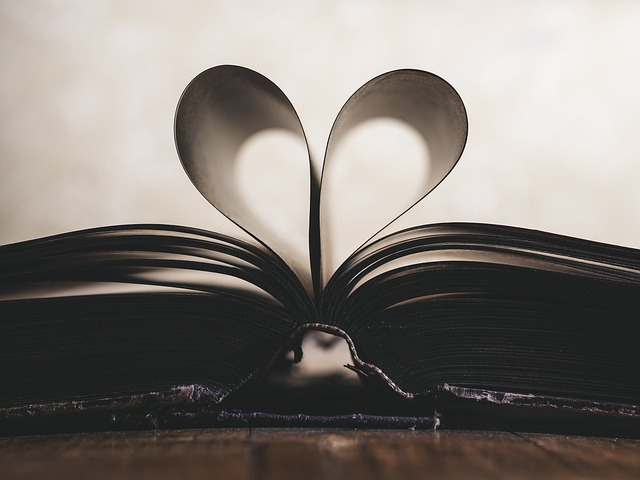
So you want to build a web application, but you're not feeling the whole 'real-time' thing? Do you want a web app that's more like a book? Look no further than Static-Site Generated (SSG) applications! These bad boys are like a choose-your-own-adventure book but on the web. You pick a page, and that's what you get. No fuss, no muss.
Benefits of static web applications
SSG applications are built using a static site generator, which pre-builds the entire site as HTML, CSS, and JavaScript files. This means that the content is delivered to the user without additional processing on the server. This can result in faster load times and increased security since there's no server-side code to be hacked. In addition, SSG applications are often easier to host and scale since they can be served from a CDN (Content Delivery Network) or even a simple file server.
Consider building an SSG application if you're looking for a fast, secure, and easy hosting web application. However, don't expect it to update like its SPA or SSR counterparts in real time.
Examples
Here are a few examples of SSG application frameworks:
- Gatsby
- Next.js
- Hugo
- Jekyll
- VuePress
- Gridsome
Progressive Web Applications (PWA)
If you've ever heard someone say, "it's like having a website, but it feels like an app!" then you're already familiar with the concept of Progressive Web Applications, or PWAs for short. These bad boys are shaking up the web development world and revolutionizing how we interact with websites on our mobile devices.
What are Progressive web apps?
But what exactly are PWAs? Simply put, they are web applications that use modern web technologies to deliver an app-like experience to users. PWAs work offline, can be installed on the home screen of a user's device, and provide a native app-like interface and navigation.
The most crucial feature of a progressive web app is its ability to provide a seamless and fast user experience, regardless of network conditions. PWAs load quickly and efficiently and can even work offline, which makes them an excellent choice for businesses looking to improve the mobile experience for their customers.
The functionality of native apps in a website
By most measures, PWAs are mobile apps that run using your native browser compatibility on your phone or tablet. They are the best of both worlds, combining the capabilities of native apps with the ease of access of web apps. If you want mobile apps that are easy to develop and function like native mobile applications, a progressive web application is a fantastic choice.
Examples
Here are a few examples of Progressive Web Applications:
- Forbes
- Flipkart
- Alibaba
- Trivago
- Starbucks
- Lancôme
- Financial Times
- Uber
Development of web-based applications

Here comes the fun part - actually developing a web application! It’s like baking a cake, but you use code and creativity instead of flour and sugar. So get ready to put on your chef’s hat and start whipping up some delicious code.
But seriously, the software development process for a web application involves many steps and procedures. From defining the requirements and choosing the right technology stack to designing and coding the application, to testing and deploying it, web application development can be a complex and challenging task. However, it can also be an enriching and fulfilling process with the right tools and team.
This section will discuss the various stages of web application development, including requirements gathering, design, coding, testing, and deployment. We’ll also touch on some of the common challenges developers face and provide tips on overcoming them.
Step 1: Ideation and Planning

It all starts with a spark of inspiration, a flicker of creativity, and the seed of an idea. And that’s precisely where web app development begins: with a concept. But before you start coding, it’s essential to take some time to plan and lay the groundwork.
The ideation and planning phase is critical to the success of any web application. It’s where the vision for the project is established, and the goals are defined. This is the time to research, determine the target audience, and gather requirements. Once you clearly understand what you want to achieve, you can start planning how to make it happen.
To do this, you’ll want to create a roadmap or a project plan which outlines the steps you need to take to reach your goal. This includes setting milestones, determining budgets and schedules, and assigning tasks to team members. You may also want to consider creating wireframes, prototypes, or mockups, which can help you better understand the application’s design and functionality.
The ideation and planning phase is crucial to the success of any web application project. By taking the time to lay the foundation and plan accordingly, you’ll set yourself up for a smoother, more efficient development process.
Step 2: Define the requirements.

Before you can build a castle, you gotta lay the foundation. And in the world of web app development, that means defining your requirements.
Defining the requirements of your web application is a crucial step in the web development process. It's where you determine what your application needs to do and what it should look like. This is where you get specific about what features you want, what your users will be able to do, and how the application will work.
One of the most important aspects of defining requirements is figuring out what your users need. Who will be using the application, and what are their pain points? How can the application help solve their problems? This information will inform the design and functionality of the application.
It's also important to be realistic about what is feasible, given time and budget constraints. So, while it's important to aim high, it's equally important to be practical and set achievable goals. A clear understanding of what is possible will help ensure that your development process is smooth and efficient.
In conclusion, defining the requirements of your web application is a critical step that sets the foundation for the rest of the development process. It's where you determine what your application needs to do and what it should look like, taking into account the needs of your users and the feasibility of your goals.
Step 3: Design and Prototype

As the old saying goes, "A picture is worth a thousand words." Well, in web app development, a prototype is worth a thousand lines of code. In this step, developers bring the ideas and concepts from the planning stage to life. They create sketches, wireframes, and prototypes to help visualize the app and identify potential issues before they even start writing any code.
Developers use various tools such as sketching, wireframing, and prototyping to represent the app visually. This allows the team to experiment with different design elements, test the user flow, and make changes before they write any code. By doing so, they can identify and resolve potential problems early on, saving time and effort in the long run.
Regarding design, developers consider factors such as user experience, accessibility, and branding. Then, they work with designers to create an aesthetically pleasing and functional interface. It’s essential to strike a balance between form and function, as a poorly designed app can negatively impact the user experience and the project's overall success.
This stage's goal is to clearly understand what the app should look like and how it should function. This stage helps the team make informed decisions about the app, leading to a better end product.
Step 4: Development

Development is a delicate dance of coding, testing, and tweaking. And just like with any dance, the key to success is finding the right rhythm.
Your development team will start by breaking down the design and functionality into manageable chunks, known as sprints. Each sprint will have its own set of tasks and objectives that will bring the project closer to completion. The development process is iterative, meaning each sprint builds upon the last.
As the development team works, they will also be testing their work to ensure it meets the requirements set out in the plan. In addition, this testing will help them identify any bugs or issues that must be addressed before the project is finished.
Overall, development is where most of the hard work takes place, but it's also where the magic starts to happen. Seeing your ideas and vision come to life is a gratifying experience and a crucial step in the web app development process.
Step 5: Testing

Testing a web application is like playing detective, but instead of solving crimes, you're solving bugs. And who doesn't love a good mystery? But in all seriousness, testing is an essential part of the web app development process. It's important to test your application regularly to catch any errors or issues before they become more significant problems.
Regarding timing, testing should be done in parallel with the development process. This way, you can catch issues early and quickly make changes. There are different types of testing, including unit testing, integration testing, and acceptance testing. Each type of testing has another purpose and focuses on various aspects of the application.
It's important to note that testing is an ongoing process and should continue even after the initial release of the application. As users interact with the application and new features are added, it's important to continue testing to ensure that the application remains stable and reliable.
Step 6: Deployment

Deployment is the final stage of the web application development process, where the application is made available to users. It involves preparing the application for production and hosting it on a server that is accessible to the public. It's like the grand opening of a new restaurant. Everyone has been working hard for months, and now it's time to finally show off all their hard work to the world.
But don't let the excitement fool you; deploying a web application is a complex process that requires careful planning and execution. It involves many tasks, such as configuring the server, securing the application, and monitoring its performance. The deployment process also includes updating the application with new features and fixing any bugs that may arise over time.
In short, deploying a web application is not just about making it available to the public; it's about ensuring that it can deliver a seamless user experience and meet users' expectations. To do this, it is essential to have a thorough understanding of the underlying infrastructure and a robust plan to deal with any issues that may arise.
Step 7: Maintenance

Maintenance is the process of keeping your web application running smoothly after it has been deployed. It's like giving your car an oil change every 3,000 miles – keeping things running smoothly is essential. But unlike an oil change, maintenance for a web application can be a bit more complicated.
Maintenance tasks include fixing bugs, updating libraries, fixing security vulnerabilities, and adding new features. Therefore, planning for ongoing maintenance as part of your web application development process is essential to continue providing a high-quality user experience.
A reliable and knowledgeable development team ensures your web application's ongoing success. This team should be familiar with your web application architecture and deeply understand the technologies used to build it. They should also have a process for responding to maintenance requests promptly and efficiently.
Maintaining your web application is an ongoing process that requires time, resources, and attention to detail. But with a dedicated team and a solid plan, you can keep your web application running smoothly for years to come.


A website or application has two sides - the front end, aka 'the client side,' and the back end, also known as 'the server side.' The former is responsible for…


The Remix React Framework, an open-source framework released late in 2021, is winning fans with its minimalist approach and impressive power. It's simple to…


Do you remember the days when you had to download a separate app for every service or website you used? Your home screen was cluttered with icons, and your…


